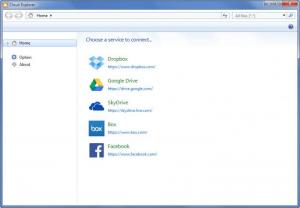Cloud Explorer
1.0.7
Size: 2.84 MB
Downloads: 3272
Platform: Windows (All Versions)
Say you have some data stored on Dropbox, some data storeed on Box, and some data stored on your Google Drive. How can you manage all this data from a centralized location? The simple answer is this: by using the multi-cloud management solution Cloud Explorer. It provides support for Dropbox, Google Drive, SkyDrive, Box, and Facebook.
The system requirements for running Cloud Explorer are: 1GHz processor or better, 512MB of RAM memory or more, at least 10MB of free disk space, Windows operating system (XP, Vista, 7, 8).
Modern and even older PCs will have no problems meeting the system requirements presented above.
A simple setup wizard will help you install Cloud Explorer on your PC.
Cloud Explorer has a simple Explorer-like interface. Windows Explorer displays your drives in the panel to the right - Cloud Explorer displays all supported cloud drives in the panel to the right. Select a drive in Windows Explorer and its contents will be displayed in the panel to the right – select a cloud drive in Cloud Explorer and all the files stored on it will be displayed in the panel to the right.
As mentioned above, Cloud Explorer provides support for Dropbox, Google Drive, SkyDrive, Box, and Facebook. Connect to all these services and you will be able to view all the data you store in the cloud, create new folders, download data from the cloud to your PC, upload data from your PC to the cloud, rename or delete data stored in the cloud.
Cloud Explorer is freeware. You won’t have to purchase a license to use this application.
Thanks to Cloud Explorer you have an efficient means of managing data stored on multiple clouds. You can manage data uploaded to Dropbox, Google Drive, SkyDrive, Box, and Facebook.
Pros
The system requirements for running Cloud Explorer are very low; a simple setup wizard will help you install the application. Cloud Explorer has a familiar, user friendly, Explorer-like interface. Dropbox, Google Drive, SkyDrive, Box, and Facebook are supported. Cloud Explorer is freeware.
Cons
None that I could think of.
Cloud Explorer
1.0.7
Download
Cloud Explorer Awards

Cloud Explorer Editor’s Review Rating
Cloud Explorer has been reviewed by George Norman on 22 Jan 2014. Based on the user interface, features and complexity, Findmysoft has rated Cloud Explorer 5 out of 5 stars, naming it Essential